


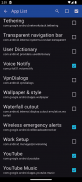

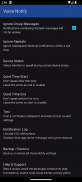
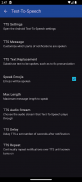
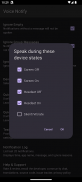





Voice Notify

Descrição do Voice Notify
Voice Notify announces status bar notification messages using Text-To-Speech (TTS) so you don't need to look at the screen to know what a notification says.
UPDATE NOTICE: Google [threatened to make] a change to policy requiring VN to stop using the Accessibility service. It was replaced with the Notification Listener service in v1.1.0. This resulted in some changes that may not be desired, such as the removal of the toast option or speaking every notification update instead of only new notifications. I cannot guarantee that everything will be restored in the future. In the meantime, if you don't like v1.1.x, I would suggest leaving detailed feedback and sideloading v1.0.12 from GitHub to restore the old functionality and behavior.
FEATURES:
*Widget to suspend VN
*Customizable TTS message
*Limit length of spoken message
*Replace text to be spoken
*Ignore specific apps or notifications containing defined text
*Choice of TTS audio stream
*Choice of speaking when screen or headset is on or off, or while in silent/vibrate mode
(Note: Due to API limitations, a headset that is connected when the VN service starts will need to be reconnected for VN to see the current state; also all Bluetooth devices are detected the same, headset or not)
*Quiet Time
*Shake-to-silence
*Custom delay of TTS after notification
*Repeat notifications at custom interval while screen off
*Notification log
*Post a test notification
VN operates through Android's Notification Listener service and must be enabled in the Notification Access settings.
Shortcuts are provided in the configuration screen to open the Notification Access and TTS settings.
PERMISSIONS:
Bluetooth - Required to detect whether Bluetooth headset is connected.
Vibrate - Required for Test feature while phone is in vibrate mode.
Modify Audio Settings - Required for improved wired headset detection.
Read Phone State - Required to interrupt TTS if a phone call becomes active.
ABOUT AUDIO STREAM OPTION:
Behavior of audio streams may vary by device or Android version, so I advise doing your own testing to determine which stream is right for you. The Media stream (default) should be good for most people.
DISCLAIMER:
Voice Notify developers are not responsible for the notifications that are announced. It is up to you to configure VN or your device, or not use VN, to prevent unwanted announcing of notifications.
PROBLEMS:
Please email me or submit any issues at:
https://github.com/pilot51/voicenotify/issues
If necessary, you can sideload any version from the releases section on GitHub:
https://github.com/pilot51/voicenotify/releases
SOURCE CODE:
VN is open source under the Apache License. https://github.com/pilot51/voicenotify
Code contributor details can be found at https://github.com/pilot51/voicenotify/graphs/contributors
TRANSLATIONS:
Translation is crowdsourced at http://getlocalization.com/voicenotify.
If for any reason you can't or don't want to use Get Localization, you can always email me or contribute directly to the GitHub project.
Current languages: English, Czech, Dutch, French, German, Greek, Hungarian, Indonesian, Italian, Malay, Polish, Portuguese, Russian, Spanish
A special thank you to all the developers and translators who donated their time and expertise to make Voice Notify better!
Voz Notificar anuncia status de mensagens de notificação bar usando Text-To-Speech (TTS) para que você não precisa de olhar para a tela para saber o que uma notificação diz.
ATUALIZAÇÃO AVISO: Google [ameaçou fazer] uma mudança de política que exige VN de parar de usar o serviço de acessibilidade. Foi substituído com o serviço de notificação Listener em v1.1.0. Isto resultou em algumas mudanças que não podem ser desejadas, tais como a remoção da opção de brinde ou falar cada atualização notificação, em vez de apenas novas notificações. Não posso garantir que tudo será restaurado no futuro. Enquanto isso, se você não gosta V1.1.x, gostaria de sugerir deixar o feedback detalhado e v1.0.12 sideloading do GitHub para restaurar a antiga funcionalidade e comportamento.
CARACTERÍSTICAS:
* Widget para suspender VN
* Mensagem customizável TTS
* Comprimento limite da mensagem falada
* Substituir texto a ser falado
* Ignorar aplicativos ou notificações específicas que contêm o texto definido
* Escolha de fluxo de áudio TTS
* Escolha de falar quando a tela ou fone de ouvido está ligado ou desligado, ou quando no modo silencioso / vibratório
(Nota: Devido às limitações da API, um fone de ouvido que está conectado quando o serviço é iniciado VN terá de ser reconectado para VN para ver o estado atual; também todos os dispositivos Bluetooth são detectados os mesmos, fone de ouvido ou não)
* Quiet Time
* Agite-se silêncio
* Atraso personalizada do TTS após a notificação
* notificações repetir no intervalo de costume enquanto a tela off
* Log Notificação
* Publicar uma notificação de teste
VN opera através de serviço de notificação Listener do Android e deve ser ativado nas configurações de notificação de acesso.
Atalhos são fornecidos na tela de configuração para abrir o acesso Notificação e configurações TTS.
PERMISSÕES:
Bluetooth - Obrigatório para detectar se fone de ouvido Bluetooth está conectado.
Vibrar - Obrigatório para recurso de teste, enquanto o telefone está em modo de vibração.
Modificar Configurações de Áudio - Obrigatório para melhor detecção fone de ouvido com fio.
Leia Estado Telefone - Obrigatório para interromper TTS se uma chamada de telefone se torna ativo.
Sobre o áudio OPÇÃO STREAM:
Comportamento dos fluxos de áudio podem variar por dispositivo ou versão Android, então eu aconselho a fazer seus próprios testes para determinar qual o fluxo é ideal para você. O fluxo de mídia (padrão) deve ser bom para a maioria das pessoas.
AVISO LEGAL:
Voz Notificar desenvolvedores não são responsáveis pelas notificações que são anunciados. Cabe a você a configurar VN ou o dispositivo, ou não usar VN, para evitar a indesejada anunciando de notificações.
PROBLEMAS:
Por favor envie-me ou submeter quaisquer questões em:
https://github.com/pilot51/voicenotify/issues
Se necessário, você pode sideload qualquer versão da seção de lançamentos no GitHub:
https://github.com/pilot51/voicenotify/releases
CÓDIGO FONTE:
VN é de código aberto sob a licença Apache. https://github.com/pilot51/voicenotify
Código detalhes colaborador podem ser encontradas em https://github.com/pilot51/voicenotify/graphs/contributors
TRADUÇÕES:
A tradução é crowdsourced em http://getlocalization.com/voicenotify.
Se por qualquer motivo você não pode ou não quer usar Get Localização, você sempre pode enviar e-mail me ou contribuir diretamente para o projeto GitHub.
linguagens atuais: Inglês, checo, holandês, francês, alemão, grego, húngaro, indonésio, italiano, malaio, Polonês, Português, Russo, Espanhol
Um agradecimento especial a todos os desenvolvedores e tradutores que doaram seu tempo e experiência para fazer Voz Notificar melhor!


























